AI Insights & Quick Answers
Deep dives, how-to guides, and rapid-fire solutions to level up your workflows
Elevate Your Business Game With Smarter No-Code Systems and AI Integration
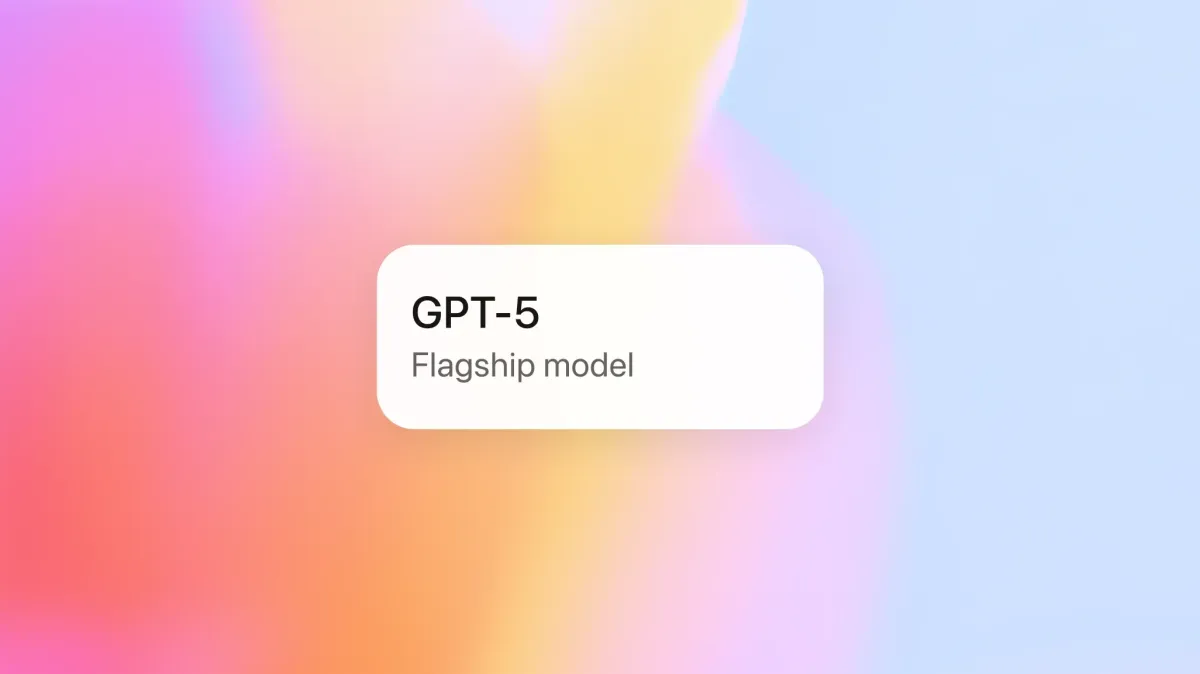
Which GPT-5 mode should I use for this task
Pick by task shape and review time. This post gives a quick answer, a decision table at a glance, and two short examples.
Quick answer
GPT-5 modes map to speed or depth. Use Fast for options and drafts, start with Auto for simple requests, move to Thinking for multi-step planning, and choose Pro when rigor matters.
See the full table and scenarios on the Answer Page
Decision table at a glance

Mode Best for If wrong Quick test Auto Mixed or simple tasks Shallow on complex work Ask it to state a plan first Fast Drafts, lists, options Loose structure Request 3 takes, pick 1 Thinking Multi-step planning, tradeoffs Slower output Ask for steps and reasons Pro High-stakes analysis, audits Long turn time Ask for method and citations
If output feels shallow, move up in depth.
If output is slow, step down for a quick answer.
How to choose in 3 steps
State your outcome in one line.
Decide whether you care more about speed or depth.
Run one short test prompt, then adjust the mode once if needed.
Two quick examples
Campaign outline
Before: Using Thinking for brainstorms and waiting.
After: Switched to Fast and produced five hooks and three outlines quickly.
Note: Use Fast to generate options, refine later.
Prioritized roadmap
Before: Auto felt thin on a multi-quarter plan.
After: Forced Thinking and got tradeoffs, risks, and a stepwise plan.
Note: Say “think it through, justify choices, list risks and mitigations.”
First 60 seconds checklist
Define success in one sentence.
Pick a mode.
Run one short prompt.
If depth is missing, switch to Thinking.
If you need speed, click Get a quick answer.
Save the winning prompt and mode for reuse.
FAQ
How do I know when Auto is enough
If the task is familiar, low risk, and you do not need an explanation, Auto is fine.
When should I avoid Fast
Avoid Fast when you are deciding priorities, budgets, or policies.
Does Thinking always improve results
Thinking helps when the task needs reasoning. It can add latency on simple work.

Most business owners are frustrated from wasting time and money. At Systems Shaper we turn your business into a selling machine. Clients who work with us attract more customers and build stronger brands.
Company
Services
Policies
Made With ❤️ By Systems Shaper
Systems Shaper Inc. © 2025. All rights reserved.
